Blog
Get the inside scoop on the latest strategies, trends and best practices for engaging your audiences and converting your buyers.

2025-06-25
Measuring the Effectiveness of GEO Strategies: Key Metrics and Tools for Success

2025-06-25
GEO vs. SEO: Understanding the Shift in Digital Optimization Strategies

2025-06-12
B2B Website Best Practices: How to Design a User Experience That Converts

2025-06-12
Unlocking the Future of Digital Marketing: A Deep Dive into Generative Engine Optimization (GEO) and Its Impact on SEO

2025-05-28
Are partner marketers missing the boat on influencer marketing?

2025-05-20
How Partner marketing boosts brand performance and builds trust

2025-05-15
RSA conference 2025: Cutting through the noise with authentic influence and meaningful connections

2025-05-13
Examining the role of influencers in cybersecurity marketing
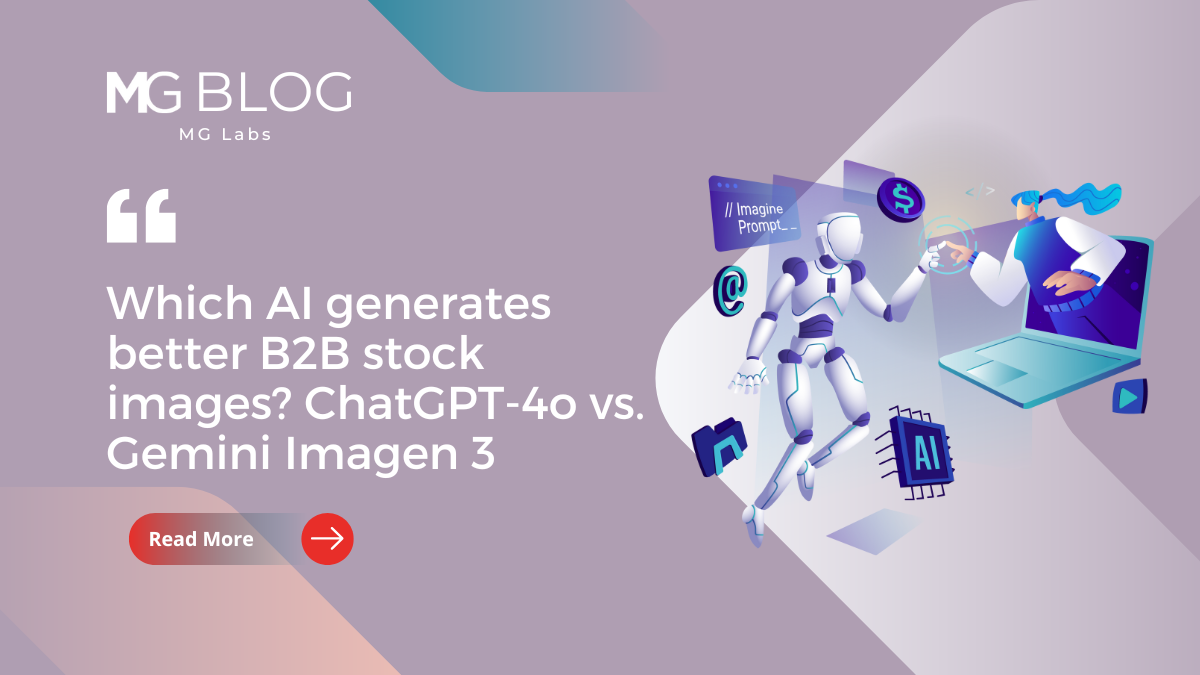
2025-05-08
Which AI generates better B2B stock images? ChatGPT-4o vs. Gemini Imagen 3

2025-05-06
8 strategies to train and engage your partner marketing network

2025-04-14
5 key steps to creating a successful pipeline generation strategy
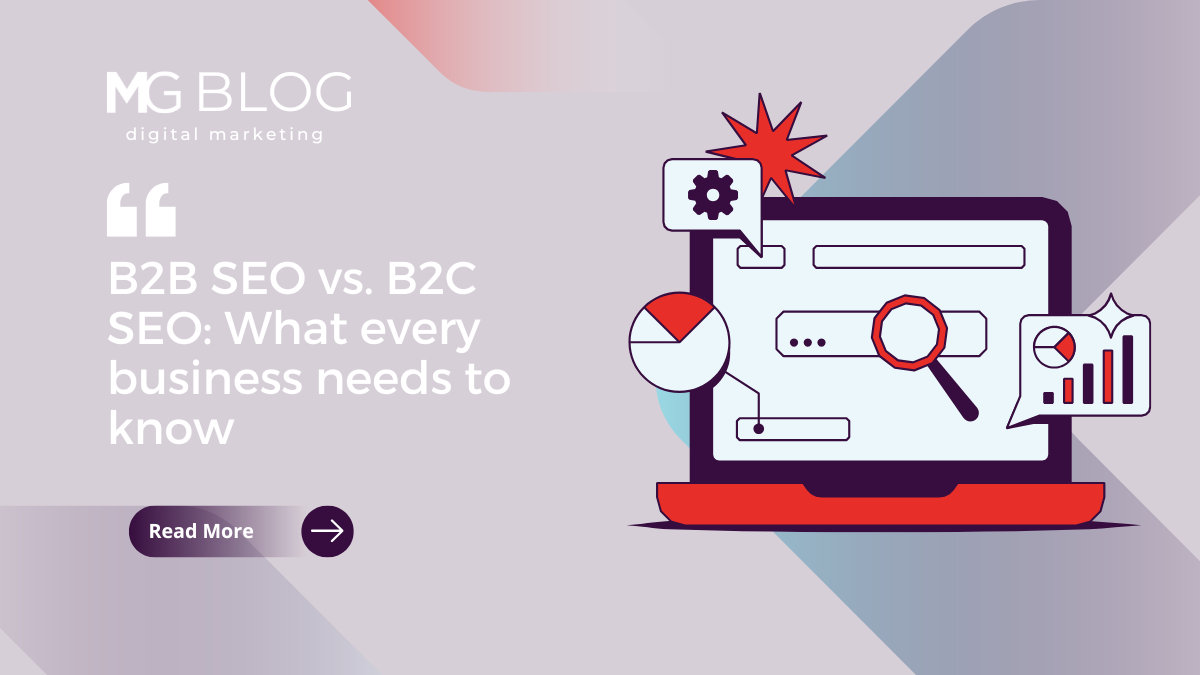
2025-04-04
B2B SEO vs. B2C SEO: What every business needs to know
No results found.
