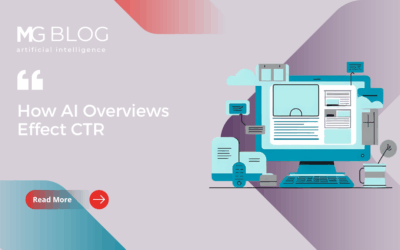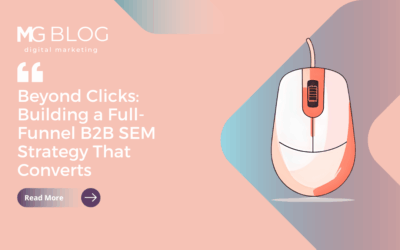Our time is precious. No one wants to waste unnecessary minutes combing through data and drawing conclusions. Enter infographics and data visualizations. These visual timesavers can be instrumental in helping your clients or customers comprehend your data.
Here are a few dos and don’ts for your next infographic.
DON’T Try to Use All Your Data
Think quality over quantity. Data visualizations are meant to be a visual summary, not a cluttered page of one-chart-for-every-piece-of-data. Try to distill your data points to the most relevant, interesting and memorable.
DO Make Comprehension Your First Priority
A beautiful infographic is useless if the reader cannot quickly and easily comprehend the key points. A graphic has to be informative, not just attractive.
DON’T Include Unnecessary Visual Elements
Review your layout with a careful eye. Remove anything that is purely visual and isn’t contributing to the broad data story.
DO Utilize a Hierarchy in All Visuals
For all charts, make sure the data is organized and intuitive. Consider ordering all data alphabetically, by value or sequence.
DON’T Confine Yourself to One Type of Chart
Try to select your style of chart based upon the story you want your data to tell. One-size-fits-all is usually not the best approach for ensuring the reader gets your point. (Plus, no one wants to look at an entire page of bar charts.)
DO Keep Your Colors to a Minimum
Too many colors can over-complicate your visuals, making data comparisons difficult, as well as overwhelming your reader. A good rule of thumb is to use no more than six colors in your layout.
DON’T Forget to Clearly Label All Visual Elements
Labels should be easily found and aid in the overall comprehension. Make sure all labels are appropriately aligned to visuals and aren’t crowding or inhibiting the data. Try to keep all labels short and scan-able.
DO Utilize Consistent Color Representation
Use the same color to represent a specific piece of data, especially if it’s appearing in multiple charts. This will really help your reader to see trends and better scan the overall visual.
Want more tips on how to boost your company’s graphics? Contact Merritt Group today, and our creative services team will be happy to help!