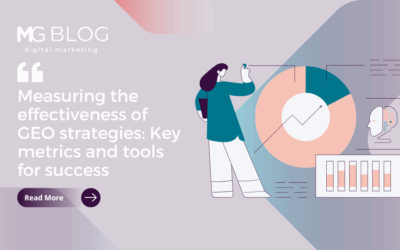In May 2020, Google announced the addition of its Core Web Vitals performance metrics to the Page Experience ranking factor. The intention of this set of metrics is to assess the overall functional fitness of a website’s user experience. Think of this as a quick test of how well a website is able to serve up a basic frictionless experience to the user by loading visible and interactive content quickly.
Why does this matter? B2B companies generate 2X more revenue from organic search than from any other channel. As you can imagine, Google has provided a wealth of information about Core Web Vitals to help businesses be successful in organic search rankings.
A lot of thought has gone into the development of these metrics, and Google’s documentation goes in-depth into the history of UX measurements and how we’ve landed where we are today. And we use the term “landed” loosely. As recently as June 2, 2021, Google has made changes to certain user experience metrics and they’re very transparent that the way UX is measured as a ranking factor will continue to evolve.
We’ve pulled together the most relevant information for marketers so that you can focus on creating an action plan to optimize your website performance as a part of your broader SEO strategy.
Core Web Vitals Metrics
Largest Contentful Paint (LCP)
What it is: This measures how quickly your website loads. Essentially, this is the time it takes from the moment the page first starts loading to the time that the largest visual element (text or image) that is in the viewport is fully rendered.
Why it matters: In a word, speed. This is all about removing the friction of a long page load for users and getting the most important content into the viewport as quickly as possible.
What you can do: When you run a Core Web Vitals test (more on that later) you will get a list of problems and action items to help improve your LCP score. In general, the following can cause low LCP scores:
- Slow server response times
- Render-blocking JavaScript and CSS
- Slow resource load times
- Client-side rendering
You can enlist the help of your developer to help make improvements to your site’s code and infrastructure. These might include the use of a content delivery network (CDN), a hosting or server change, or changes in your plugins if you’re using a WordPress site. Google provides an LCP optimization deep dive if you want to learn more about improving LCP on your site from a technical perspective.
First Input Delay (FID)
What it is: This is a measurement of the time between a user’s first interaction with a web page and the moment the browser begins to process a response to that interaction. The user interaction could be a link click, a tap on a button, etc.
Why it’s important: In a nutshell, this is measuring interactivity. If your web page isn’t responding quickly to user interactions from the get-go, the UX suffers, and so can your business. Because of this, it’s important to note that even though Google holds the threshold for all Core Web Vitals at the 75th percentile, it is highly recommended that for FID you monitor the 95-98 percentile range to get a more complete picture.
Having a slow FID won’t only impact your onsite experience, it can also now impact your Core Web Vitals score, and in turn your search engine rankings.
What you can do: Heavy Javascript execution can bog down the time it takes for browsers to respond to user interactions. Here’s what you or your developer can do to improve your FID score:
- Break up Long Tasks
- Optimize your page for interaction readiness
- Use a web worker
- Reduce JavaScript execution time
Again, when you run your Core Web Vitals test, you’ll get site-specific recommendations on how to improve this metric. Google also has more details on optimizing First Input Delay times for your developer if you’d like them to take a deeper look.
Cumulative Layout Shift (CLS)
What it is: This metric serves to quantify unexpected layout shifts as a page loads.
Why it’s important: Unexpected layout shifts affect visual stability which can affect a user’s ability to read and interact with website content. It’s expected that certain user input will change the viewport layout of a website. For example, if a user clicks on a hamburger menu in a mobile browser, they anticipate that a menu will pop up as an extension of that button and change the layout of what they see.
However, if a user goes to tap a button that quickly shifts 2 centimeters lower as the page loads and they miss their target, they’re frustrated by having to click again, or inadvertently tapping on something that takes them off-page, away from the CTA they were responding to.
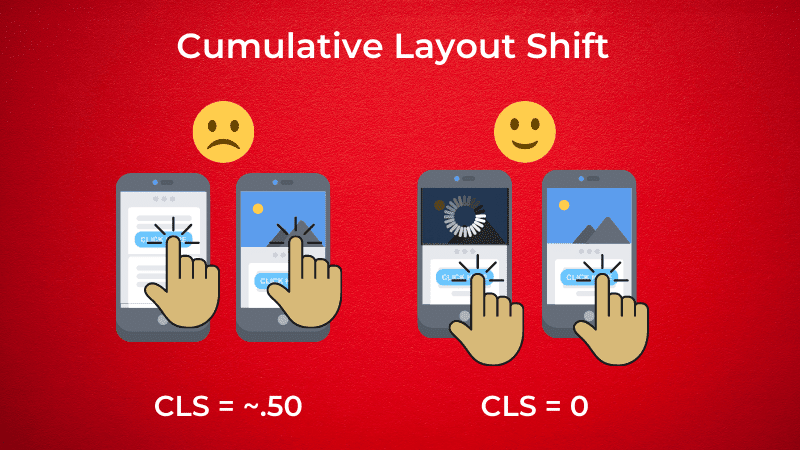
The value of a cumulative layout shift represents how much of the viewport was shifted as the page finished loading. An unexpected layout shift can cause a frustrating user experience.
What you can do: These are some common causes of poor CLS scores:
- Images without dimensions
- Ads, embeds, and iframes without dimensions
- Dynamically injected content
- Web Fonts causing FOIT/FOUT
- Actions waiting for a network response before updating DOM
If you want to learn more about technical approaches to improving CLS, check out Google’s CLS optimization page.
Your Core Web Vitals action plan
Now you know what’s being measured. It’s time to develop a plan to stay on top of these metrics and keep your brand front and center when it comes to organic search.
There are a ton of ways to measure Core Web Vitals, but here we’re going to go through a process that can help you get an idea of where your website stands, what needs improvement, and how you can incorporate Core Web Vitals into your routine reporting and website maintenance.
How do I check my Core Web Vitals?
Before you get started on a plan, you need to get an idea of where your performance stands. There are several different ways to do this, but we’re going to start with Google Search Console. (If you haven’t set up Google Search Console, follow these steps to get started.)
- Log in to Google Search Console.
- View the Core Web Vitals report.
- Make a note of problem pages on your website.
Diagnosing issues with Core Web Vitals
Now you’re going to take the list of pages that have issues, and run a more thorough test on them to get more specifics on changes you can make to improve the Core Web Vitals for these pages.
- Go to https://web.dev/measure/.
- Sign in so that you can track progress over time.
- Run audits on the pages you’ve identified as having significant issues.
This will leave you with a list of changes that need to be made to your site. Depending on who runs maintenance on your website, there could be a multitude of solutions for these problems. Optimally, a developer can make changes, but if you’re running a WordPress site you may have some success using certain plugins designed to help optimize pages for Core Web Vitals.
Creating Your Action Plan
Now it’s time to develop an action plan with site owners and the rest of your team.
- Review your findings with your team. Include IT, developers, SEO leads, and any other website stakeholders.
- Establish who will do what.
- Set up a timeline for implementation.
- Discuss and schedule periodic maintenance checks.
- Update SOPs to reflect best practices, especially if you have multiple admins adding content, especially images, to a site.
Although we highly recommend engaging a developer to optimize your website performance, especially if you’re stumped, there are some WordPress plugins out there that can help. Google will point you in the direction of plugins that might improve performance.
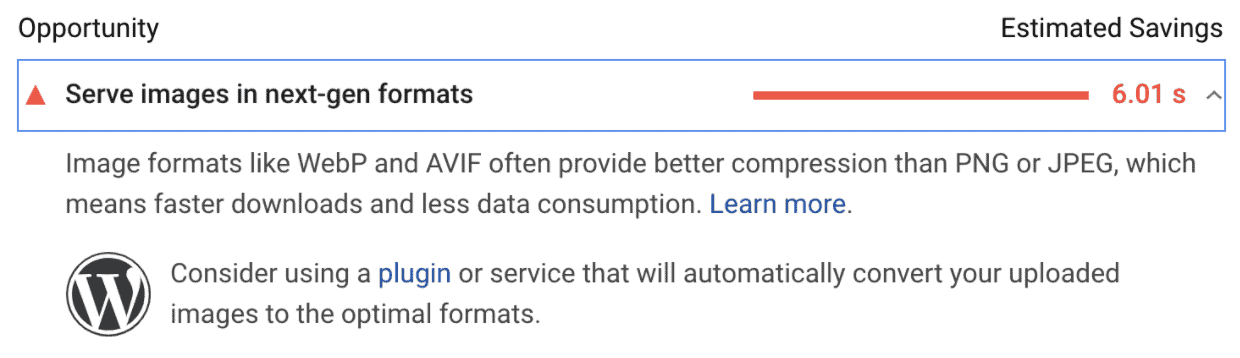
Caption: Google’s Core Web Vitals report will include opportunities to improve your site’s performance, including WordPress plugin recommendations.
Integrating Core Web Vitals into routine reporting
While you’re rolling out changes to the website, it’s a good time to think about how you’ll measure progress on all of the hard work that’s happening to improve your site.
Be aware of how the data you’re pulling for these reports is aggregated. Some integrations run a month behind in reporting and aggregate data in 28-day increments, leaving you with a lower level of detail. If you just finished a round of implementations, are you okay with waiting another month or two to see if it made a difference?
When it comes to different Core Web Vitals reports, there are different types of data being collected:
- Field data comes from real-world users and is used for rankings. Many of the tools we’ve mentioned today are pulling in field data.
- Lab data does not come from real users and can provide richer feedback for developers, as data is based on a wider variety of scenarios mimicking user behavior. It is not used as a part of the page experience score for organic search rankings but comprises the data in dev tools such as Lighthouse to help developers further optimize performance.
Check the tools and dashboards you already use to see if they’ve introduced built-in integrations for monitoring Core Web Vitals. Here are some tools you may already have access to that offer access to Core Web Vitals data:
For marketers:
Depending on the level of recency, aggregation, and the type of data you want, you may want to enlist the help of a developer to set up reporting for these metrics. Here are some resources they can use to build custom reports:
For developers:
Your Core Web Vitals plan
Now you have:
- An understanding of how your site is performing when it comes to Core Web Vitals
- A list of improvements that need to be made to help boost your Core Web Vitals metrics
- Everything you need to create a Core Web Vitals maintenance plan with your team
- At least one report to keep an eye on progress over time
Although we don’t know what the future holds for Google’s organic search algorithm updates, staying on top of your Core Web Vitals is crucial to staying in front of your audience. The sooner you can execute this plan, the more prepared you’ll be for whatever comes next.
Effective SEO requires strong knowledge of optimizations like those that affect Core Web Vitals metrics. At Merritt Group, we take a holistic approach to SEO strategies that reel in organic traffic and qualified leads. If you’re interested in a hassle-free way to improve SEO from multiple angles, contact us today.